Overview
Pollen is our internal tool. We designed and developed Pollen to enable the expression of our own product ideas. While it has plenty of room to grow, in its current version we find it to be a fun and exciting tool to work with.
We are sharing Pollen in the hopes that it will enable a more free and widespread expression of innovative ideas in the area of hardware applications and embedded systems.
The syntax is clear and clean. If you are an artist, designer or student, or if you are an experienced engineer or researcher, we invite you to try it out, develop with it, and let us know what you think.
What is Pollen?
Pollen is a domain specific language for embedded systems programming. In this domain the specification and configuration of target hardware can vary widely, even drastically. One system may have only dozens of bytes of RAM and while another has hundreds of KB. Timers, GPIO, peripherals will provide strikingly variable hardware profiles. How to write reusable code for these targets? How to lessen code exposure to variable configuration and ongoing change in hardware specifications and capabilities?
Pollen addresses these problems. Its development has been guided by the values of clarity, visual simplicity, and sound design principles. As a result Pollen provides a new experience for embedded systems programming.
Below we connect the fundamental design concepts of Pollen to specific Pollen features.
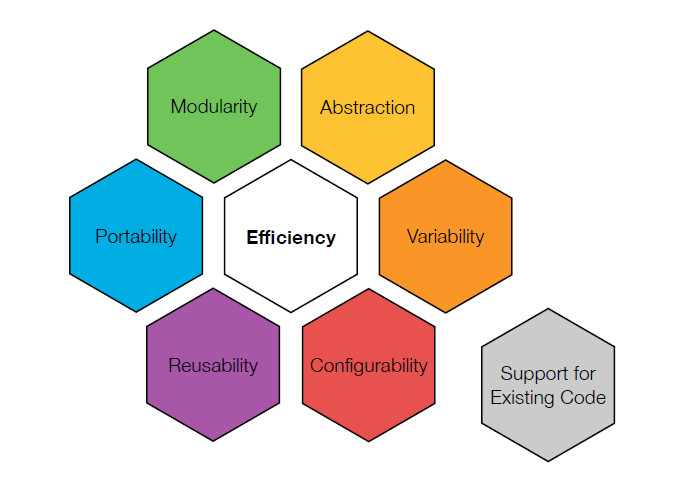
Try it!
Pollen code is built in the cloud using a command-line client and can build binaries for various microcontroller targets.
Here is a small Pollen program that uses the timer implementation and toggles an
Led when the timer ticks. This program also uses the event and led modules in
the cloud. Copy this file and paste it into a file named TimerBlink.p to try
running the Pollen cloud compiler.
import pollen.environment as Env
from Env import Led
from pollen.time import Timer
module TimerBlink {
host new Timer t1(tick)
tick() {
Led.toggle()
}
pollen.run() {
t1.start(500, true)
Env.Newsroom.run()
}
}
The Pollen translator command line shown below will translate this file for the arduino.
Here are descriptions of the options used:
-eis the option to specify an environment.-bis the option for bundles. In this case cloud bundles are used which is signified by@before the bundle name.-tis the option for the toolchain.--mcuis the option for target microcontroller.-ooption specifies the path to the output file.
The C compiler output file will have the name TimerBlink-prog.out (or
pollenc \
-o <output path> \
-t avr-gcc \
--mcu atmega328p \
-b @pollen-core \
-b @atmel \
-b @environments \
-e @environments/arduino/Uno \
TimerBlink.p
The option -h will list the options to the cloud compiler.
This invocation is for the atmega328p target and uses the avr-gcc toolchain. You
can translate this for the your local machine (the localhost-gcc toolchain) and run it there to verify the
execution flow. Note that a localhost-gcc toolchain will translate the Pollen
application but not link it whereas avr-gcc toolchain will translate and link the
application, producing an executable that is downloaded to you.